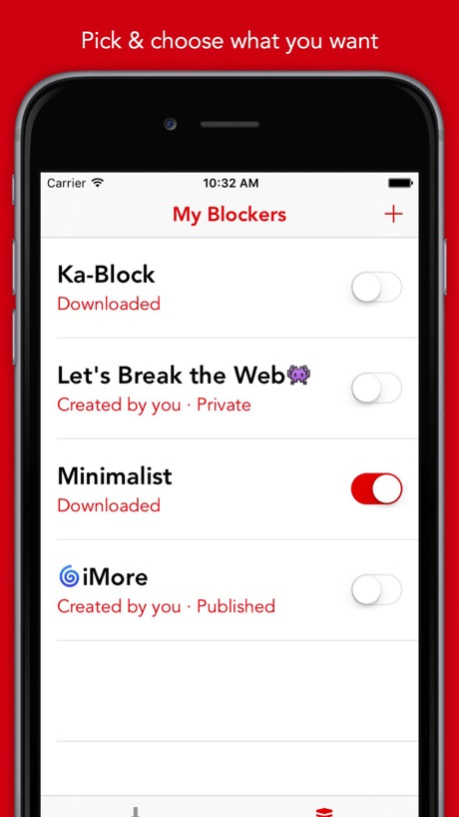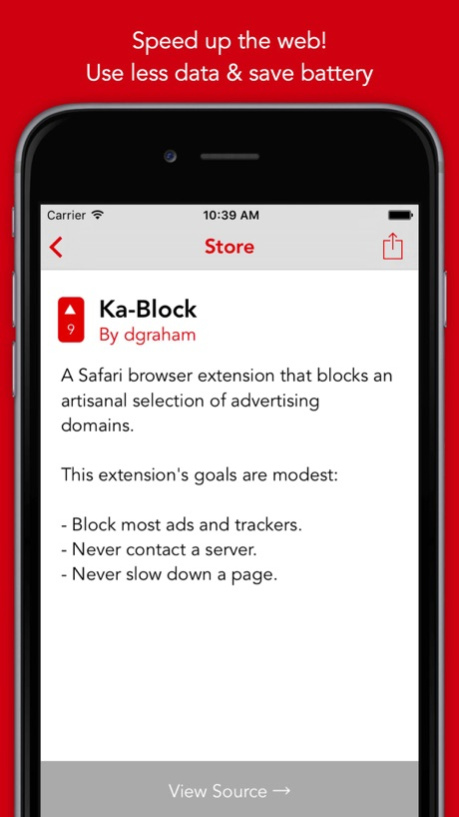Crowdblock - Block Ads, Protect Your Privacy & Browse The Web Faster 1.0
Free Version
Publisher Description
Browse the internet without intrusive ads...FOR FREE!
- Save battery
- Save data
- Speed up the web!
Crowdblock isn’t your grandad’s ad blocker. It is a community dedicated to the idea that the web should be a nicer place — that no one should have to wait 8 seconds for a page to load!
- Download Blockers made by your peers from a rapidly expanding repository!
- Create content blockers for yourself, your friends, your family and everyone else!
- Request Blocker for specific sites that are misbehaving.
Forget Kim Kardashian, we’re the one’s breaking the internet. We put up with websites that load at a glacial pace and are criminally bloated with tracker’s and adware. Its a matter of respect. We, the consumers, aren’t getting it.
Obviously, there are good advertisers and good publishers out there. The problem is that it has been financially beneficial to be abuse our trust and ruin our experience because we had no way to fight back. This is no longer the case. Be part of the revolution.
...
And if the task ever feels crazy, just remember “one man year” is “365 Reddit users working overnight.”
Oct 9, 2015
Version 1.0
This app has been updated by Apple to display the Apple Watch app icon.
About Crowdblock - Block Ads, Protect Your Privacy & Browse The Web Faster
Crowdblock - Block Ads, Protect Your Privacy & Browse The Web Faster is a free app for iOS published in the System Maintenance list of apps, part of System Utilities.
The company that develops Crowdblock - Block Ads, Protect Your Privacy & Browse The Web Faster is Matt Schrage. The latest version released by its developer is 1.0.
To install Crowdblock - Block Ads, Protect Your Privacy & Browse The Web Faster on your iOS device, just click the green Continue To App button above to start the installation process. The app is listed on our website since 2015-10-09 and was downloaded 3 times. We have already checked if the download link is safe, however for your own protection we recommend that you scan the downloaded app with your antivirus. Your antivirus may detect the Crowdblock - Block Ads, Protect Your Privacy & Browse The Web Faster as malware if the download link is broken.
How to install Crowdblock - Block Ads, Protect Your Privacy & Browse The Web Faster on your iOS device:
- Click on the Continue To App button on our website. This will redirect you to the App Store.
- Once the Crowdblock - Block Ads, Protect Your Privacy & Browse The Web Faster is shown in the iTunes listing of your iOS device, you can start its download and installation. Tap on the GET button to the right of the app to start downloading it.
- If you are not logged-in the iOS appstore app, you'll be prompted for your your Apple ID and/or password.
- After Crowdblock - Block Ads, Protect Your Privacy & Browse The Web Faster is downloaded, you'll see an INSTALL button to the right. Tap on it to start the actual installation of the iOS app.
- Once installation is finished you can tap on the OPEN button to start it. Its icon will also be added to your device home screen.